When I passed my checkride I decided to buy another headset. After some shopping around I decided on the David Clark H10-13.4. You can read my original review about them here. Well it was time for my yearly aviation gift to myself so I starting shopping around and trying to figure out what to get. Recently I have been flying longer trips and spending more time in the cockpit. I found that my head would ache after each time I flew. Obviously long term exposure to something that hurts your head probably isn’t good for you.
So I started looking for a new headset and was able to try a few of them out at the AOPA Summit in Hartford, CT. I came across the Lightspeed Sierra and after a test fit I decided to go ahead and pick up a pair. One of the big incentives for me to purchase the headset was the trade up program. I was able to trade in my Lightspeed QFR headset for a $250 credit towards the Sierra’s $600 price. I should point out that $250 is more than I paid for the headset in the first place. They will even give you $100 for any old passive headset, as long as it works. You can find out more about the trade up program here.
After flying with them for over six hours I can safely say I won’t be going back to a passive headset. The deep engine drone is just gone and the headset itself is very comfortable. It is hard to explain the sound difference so I decided to take a recorder with me into the cockpit so you can hear it for yourself. The audio didn’t come out as perfect as I wanted it to but it should still give you an idea.
Listen to my real world audio comparison here
Sierra Vs David Clark
Update 7/10/12
Just as the weather started getting warmer I noticed a pretty annoying problem. The mic boom on my Sierra would sag down with the slightest bit of down force or vibration. I flew a few times to make sure I wasn’t going crazy and sure enough as I flew the mic would move further and further from my mouth. Since I was still within my warranty period I contacted Lightspeed. They had me send it in for repair. I got it back about a week and a half later but I still had the problem. Now I was obviously very annoyed and called them again. They told me to send it in once more and they would put a rush on it. This time they added a washer and changed the boom. Problem fixed. While I would have preferred to not have any problems I was happy with their customer service and response to my problem.


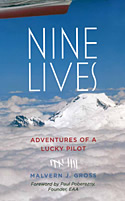 About six months ago I bought my first e-reader, an
About six months ago I bought my first e-reader, an